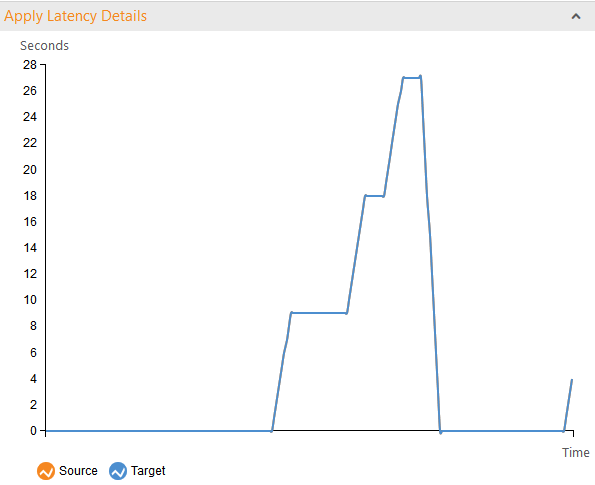Information about Apply Latency
Latency values for apply latency in a change-processing operation provide information about the time delay (latency) between the time when a change is visible to the source (and committed), and the time when this same change is visible to the target. The information is displayed in a gauge in the Change-Processing graph section. The following figure shows the Apply Latency gauge.
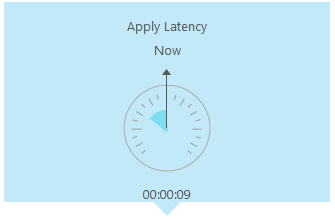
The latency values displayed in the Qlik Replicate Console measure the time delay (latency) between the time when a change is visible to the source (and committed), and the time when this same change is visible to the target. The display is always based on the current change being applied. For more information about latency, see Apply Latency gauge.
Select the Apply Latency gauge to display a graph with the latency details. To view the graph only, click the expand/collapse arrow in right side of the gray bar above the graph. Click the arrow again to restore the progress bars and Change Processing gauges.
During data capture, the target latency will always be equal to the source latency (even though no data has reached the target yet). This is simply because target latency is the sum of source latency + apply latency, and can therefore never be less than the source latency.